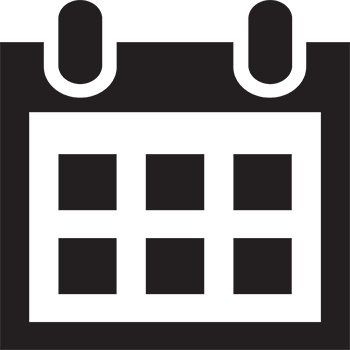IDEXX Neo
Neo Software blog
Feature updates
- We’ve made visual improvements to the appointment schedule, including subtly changing the navigation buttons to be consistent with others you’ll see in Neo (and other IDEXX products).
- The appointment schedule now opens to the current time when you navigate to the current day. Please note that you may need to scroll up to access the main nav buttons and patient quicklist on certain times of day.
- On the appointment, the first row now includes the Client’s first name.
- When patients are marked deceased, all future appointments and boarding reservations are automatically deleted from the Appointment and Boarding schedules.
Now when a client pays for multiple pets, all those transactions can go on a single receipt. Ditto for when a client pays multiple invoices for the same pet. Click the link for easy-to-follow instructions on selecting our new invoice form as your default.
And to save time and help you provide more personalized care, we’ve put even more of the power of VetConnect PLUS right inside Neo. Neo is the first practice management software with an interface that’s identical to the VetConnect PLUS online portal! You can trend and share results, send client friendly summaries, open diagnostic images—and more—without ever leaving Neo.
Neo’s purchase orders have four new superpowers that give you greater control over inventory and give time back to your team:
- We’ve updated permission controls so you can choose which users can view, create and receive purchase orders (POs). All users currently have access to purchase orders.
- To give you the flexibility to order items in different quantities you can now modify purchase pack size when creating or updating a draft purchase order. And when that PO is received, the quantity on hand automatically increases based on the purchase pack size.
- Each product name on all POs and Critical Stock Shortages is now a blue hyperlink; click it and the Product details page opens in a new tab.
- To help you quickly pinpoint items in the Critical Stock Shortages List, it now defaults to alphabetical order by supplier, then product name.
Beefing up Neo’s reporting capabilities has been a top priority this year, and we’re thrilled to share the latest with you: The Neo Practice Dashboard. Need a quick summary of real-time key performance indicators (KPIs) like average client transaction, gross sales, net sales, or number of new clients and patients? Hungry to see your practice data visualized in a cutting-edge, graphical way? Need the flexibility to choose any date range? Check out your Practice Dashboard at the top of the Reports page! All users with the business owner role or System Admin permission will automatically receive access, and they can give access to anyone else who needs it. Better still: the report is printable.
Inspired by some excellent user suggestions, we’ve scrutinized the Neo purchase order (PO) process from top to bottom. The result is over a dozen updates that make it easier to order and receive products, including:
- The date picker now defaults to the last 30 days, with a maximum date range of one year.
- One table shows all purchase orders in different statuses (Draft, Ordered, Partially Received, Received): no more toggling between three different tabs.
- Bye-bye Critical Stock Shortage button, hello clickable link that displays an alert with the number of products needing to be ordered.
- Easily order a product from any supplier: no need to update the product to order from another supplier!
- Audit information is now updated when a draft PO is ordered, and you can see at a glance when it was ordered, by whom, and at what time.
- No need to save a PO before submitting it—just click Complete Order, and you’re done!
- Need to update your product prices to reflect your last order costs? Updating prices is improved and streamlined as part of the receipt workflow!