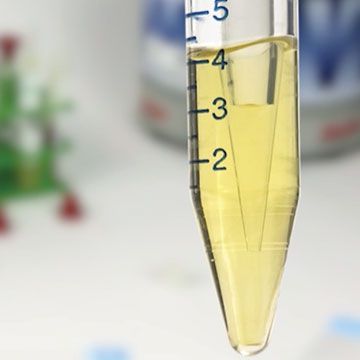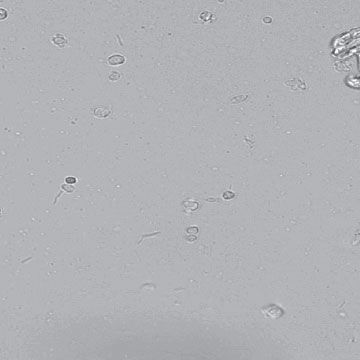Deeper clinical insights with revolutionary urinalysis
Answers to common questions
Use these resources to answer your questions about the SediVue Dx
General
What species are supported on the SediVue Dx Urine Sediment Analyzer?
The SediVue Dx software algorithms have been developed and validated using canine and feline urine samples. Other species and/or sample types may be loaded into the SediVue V70i Cartridge, but the results will only include the digital images captured during the run.
How many and what elements can the SediVue Dx analyzer identify?
The SediVue Dx analyzer has the ability to identify 13 of the most commonly found formed elements:
- Red blood cells (RBCs)
- White blood cells (WBCs)
- Bacteria—rods
- Bacteria—cocci
- Squamous epithelial cells
- Nonsquamous epithelial cells
- Hyaline casts
- Nonhyaline casts
- Struvite crystals
- Calcium oxylate dihydrate crystals
- Ammonium biurate crystals
- Bilirubin crystals
- Unclassified crystals (all other)
How long does it take to run a sample?
The run time varies based on the types and concentrations of formed elements in the sample. The vast majority of samples will be done in less than 3 minutes.
Will the results and images transfer to VetConnect PLUS?
Yes, the results will be available in tabular form along with the first 3 or up to 6 images and combined with the urine chemistry and physical evaluation results. Use results in conjunction with previous reference laboratory results for a complete patient history. Trend graphs are not available because of the role collection method and specific gravity play in determining the relative and acceptable concentrations of each formed element. Prioritized images will appear in VetConnect PLUS (up to 6 total).
How fast and for how long does the centrifuge spin?
The centrifuge spins at 2,000 RPM for 30 seconds (10 seconds for quality control [QC] runs) or 260 g.
How can you get good results with just 165 µL?
The efficacy of traditional methods is acceptable but confirmed suspicious that there are undesired destruction and inconsistent concentration of many important formed elements.1 The gentle centrifugation and highly standardized processes cause much less damage and a more uniform distribution of formed elements. Once prepared, the SediVue Dx analyzer scans more than 45 high-power fields of view to ensure a sufficient sample volume is analyzed.
What are the comments at the bottom of my Urinalysis results?
The interpretive comments at the bottom of the page are intended to provide the veterinarian with a list of the most common differentials along with potential next-step considerations. Providing comprehensive interpretive comments, along with displaying abnormal results in red, enables easier and focused review of the results, empowering medical decision making and timely results interpretation for improved efficiency and more confident treatment planning.
Sample preparation
How much sample does the SediVue Dx analyzer need to run an analysis?
165 µL (0.165 mL)
How soon after collection does the sample need to be run?
Samples should be run within 30 minutes of collection. If this is not possible, urine should be stored in a clean, sealed container and refrigerated immediately (up to 12 hours). Samples should be brought to room temperature before analysis.
Do sample interferants have an effect on results (blood, lipids, icterus, debris, etc.)?
The SediVue Dx analyzer requires a minimum number of valid images (54) in order to provide accurate results. If images are too overcrowded (by RBCs, debris, etc.) or out of focus due to lipids, the SediVue Dx analyzer will flag the run, and dilution may be recommended. Learn more about automated sample messages. Watch how to prepare a dilution.
Can I dilute the sample?
Yes, dilutions are recommended in order to separate the formed elements from each other in a very crowded sample. Dilutions can be performed with normal saline (0.9%) up to 1:10 based on the severity of the crowding. Preanalytic dilutions may be performed when the sample visually appears hematuric or turbid. Postanalytic dilutions may also be performed and appended to the patient record for a before and after review. The SediVue Dx software will automatically recalculate the results based on the dilution factor. You will only be charged for the first patient run for the same patient ID in a 24-hour period. Watch how to prepare a dilution.
Can I run other sample types on the SediVue Dx analyzer (thoracic fluid, semen, etc.)?
The SediVue Dx analyzer is validated for canine and feline urine. However, it can be used to capture digital images of many different samples types or species, but numerical results will be suppressed and only images will appear. It is also important to understand that this technology many not be suitable for all species or sample types (for example, a whole blood sample will have too many red blood cells (RBCs) and white blood cells (WBCs) and, therefore, will overcrowd the image). As a general rule, fluids that have lower concentrations of microscopy elements work better. Image quality is also better if the microscopic elements have a higher density than the sample liquid so they properly settle to the floor of the cartridge.
Is there any special sample preparation required?
It is critical to mix the sample 8–10 times prior to aspirating from the bottom third of the sample to ensure a homogenous sample as crystals can settle to the bottom in just a few seconds. Immediately after inversion, inject 165 μL of urine into the cartridge fill port.
We strongly recommend using the premeasured SediVue* Pipette with a SediVue* Pipette Tip to eliminate overfilling and leaking. Or you could use a 3 cc syringe with a SediVue* Syringe Tip.
Samples should be analyzed within 30 minutes of collection (or stored in the refrigerator and returned to room temperature prior to analysis).
Results and images
How many images does the SediVue Dx analyzer take?
70 high-resolution images. Each image is equivalent to two-thirds of a high-power field. There are 45 fields of view in total.
How many images should I review?
A minimum of 3 images should be reviewed with every sample run to confirm the results reported. It's best practice to review 12 images. All 70 images can be reviewed at any time on the IDEXX VetLab Station. Get guidance for reviewing images.
How many images are saved in the IDEXX VetLab Station?
The IDEXX VetLab Station will retain all 70 images for every sample run for 30 days. After 30 days, only the images marked as priority by the SediVue Dx analyzer or by the user (a minimum of 3 and up to 6) are retained.
How many images are saved in the VetConnect PLUS?
Only the images marked as priority by the SediVue Dx analyzer or by the user are sent to VetConnect PLUS (up to 6). These images are retained indefinitely.
How does the SediVue Dx Analyzer select and prioritize which images to show?
Each of the 70 SediVue Dx images is scanned by the convolutional neural network (a complex pattern-recognition software algorithm) to identify, classify, and count the formed elements. Each image is given a score based on the absence or presence of formed elements and the clinical significance for each element found. The images are then sorted, with the highest-scoring images displayed first and the lowest-scoring images displayed last.
Will images print out on the patient report?
The middle section of the first priority image will be printed on the patient report by default. To conserve printer ink, this is optional and can be turned 'Off' on the SediVue Setting screen.
Can the customer deselect the images the SediVue Dx analyzer chose as top priority (3 images) and choose their own images themselves?
No, there is no way to deselect the images that the SediVue Dx analyzer has chosen as top priority. However, the customer has the option to select 3 additional images to also save to the patient record for a total of 6 images (3 analyzer-selected images and 3 customer-selected images).
Why are the image tags not available?
There are several reasons why tags may not appear on your images:
- No tags for quality control when viewed on the IDEXX VetLab Station
- No tags for bacteria
- No tags for any elements when the results include the image review/dilute flag (crowded sample, results suppressed)
- No tags with unsupported species or unsupported sample type
Can images be printed with tags?
Yes, images can be printed with tags from the IDEXX VetLab Station. However, they cannot be included from VetConnect PLUS.
Supplies, storage, Pay per Run, and auto replenish
What are the supplies for the SediVue Dx analyzer?
These supplies are used exclusively with the SediVue Dx analyzer: SediVue V70i Cartridges (sleeve of 50), premeasured SediVue Pipette, SediVue Pipette Tips (clam shell of 96), SediVue Syringe Tips (bag of 100), SediVue Quality Control (1 bottle of L1 Abnormal and 1 bottle of L2 Normal control solutions), SediVue Bacteria Confirmation Kit, and cleaning supplies. Learn about worry-free inventory management.
How much are the supplies?
The SediVue V70i Cartridges and the SediVue Quality Control are offered on a Pay-per-Run basis. The inventory is provided upfront at no charge, and then you are invoiced at the end of the month for only those runs performed. All other supplies are included at no charge. Reach out to your local sales representative to discuss pricing of a patient run and a Quality Control run on the SediVue analyzer.
What is the average expiration of a SediVue V70i Cartridge/sleeve of cartridges?
Shelf life is 3 years.
How do I order more SediVue V70i Cartridges?
Two sleeves of cartridges will come for initial installation day. After that, based on your usage, two sleeves will be shipped automatically as needed. More SediVue Pipette Tips will also arrive when cartridges arrive. The SediVue Quality Control will also be shipped automatically. SediVue Syringe Tips and cleaning supplies need to be ordered online at idexx.com/order. Learn about worry-free inventory management.
How do I change the cartridge sleeve?
The bar code that is scanned when installing a new cartridge sleeve can be found on the inside of the cartridge sleeve box attached to the cartridge sleeve. Watch a snippit to learn how to change the cartridge sleeve.
How do I store my cartridge sleeves?
SediVue V70i Cartridges can be stored at room temperature for up to 3 years. If you accidentally put the cartridges in the freezer, please allow the cartridges to come back to room temperature to reduce any fog/condensation that might have occurred because of the temperature change.
Why is there a discrepancy between the number of cartridges left in the sleeve and the number listed on the IDEXX VetLab Station?
Causes of cartridge sleeve discrepancies can include the following:
- Last sleeve was not scanned in.
- Different bar code was used than the one on the package.
- Cartridges fell out of sleeve during installation or troubleshooting. Watch how to change the cartridge sleeve.
- Incorrect number of cartridges were installed in sleeve in factory (rare).
SediVue Bacteria Confirmation Kit
When should I use the SediVue Bacteria Confirmation Kit?
You should use the kit if:
- You receive a bacteria result of “Suspect presence” and the corresponding images do not provide conclusive evidence of the absence or presence of bacteria.
- You receive a bacteria result that does not align with the corresponding images and/or your expectations.
How does the SediVue Bacteria Confirmation Kit help to clarify my bacteria results?
The reagents in the kit dissolve crystalline and cellular material, allowing better visibility to the absence or presence of bacteria.
How do I interpret my results obtained after using the SediVue Bacteria Confirmation Kit?
Your results will report rods and cocci as either “None detected” or “Present.” As always, be sure to use the corresponding images along with results to make the most informed decision.
I received a message stating the SediVue Bacteria Confirmation Kit didn’t dissolve enough nonbacterial sediment. What do I do?
This message indicates that the images are not clear enough to confidently identify the absence or presence of bacteria. To resolve, review the images to determine if further action is needed and/or do one of the following:
- Perform an air-dried cytological preparation (“dry prep”).
- Perform a urine culture.
Will I be charged for running the SediVue Bacteria Confirmation Kit?
You will not be invoiced for running the bacteria confirmation kit as long as it’s run as part of a complete urine sediment analysis.
How do I order another SediVue Bacteria Confirmation Kit?
A new kit will be shipped to you, via autoreplenishment, based on your usage and the kit expiration date. Should you need to order beforehand, call your IDEXX Inside Sales Representative.
Quality control and maintenance
Is there quality control (QC) for the SediVue Dx analyzer?
Yes, the SediVue Quality Control is packed with 1 bottle of L1 Abnormal and 1 bottle of L2 Normal control solutions in each box. Each bottle has 7.5 mL of control solution.
How often should I run QC?
Monthly or when recommended by customer support as part of troubleshooting. Watch how to clean monthly to maintain optimal performance.
Will I be charged for quality control?
Yes, your quality control runs will be invoiced.
How do I store the SediVue Quality Control?
It is recommended to keep the control solutions in the refrigerator (not the freezer) when not in use. If it is accidentally frozen, arrives with abnormal artifacts or contaminants, or becomes contaminated prior to expiration date, please call IDEXX customer support to order more. It can be left out at room temperature for up to 30 days.
What is the average shelf life of the SediVue Quality Control?
The average shelf life is 12–18 months.
How do I perform a QC run?
The control solutions are premixed and ready to go. Similar to a urine sample, mix the vial well before aspirating. Run both levels (L1 and L2) monthly. Watch how to perform a QC run.
What maintenance is required with the SediVue Dx analyzer?
- Daily: Empty the waste bin.
- Weekly: Reboot the analyzer and clean the fan filter in the back.
- Monthly/as needed: See the SediVue Dx Operator’s Guide for complete instructions.
- As needed: Software updates, clean after an overfill, and clean the case.
Support
SediVue Dx support
Read FAQs and product how-to resources to help troubleshoot and get the most out of your SediVue Dx analyzer.
Contact us
Need more help? Get product answers and information or talk to Customer Support today.
Training courses
Take complimentary courses on SediVue Dx analyzer operation and urinalysis. Get video tutorials on daily protocols and procedures.
References
- Chase J, Hammond J, Bilbrough G, DeNicola DB. Urine sediment examination: Potential impact of red and white blood cell counts using different sediment methods. Vet Clin Pathol.