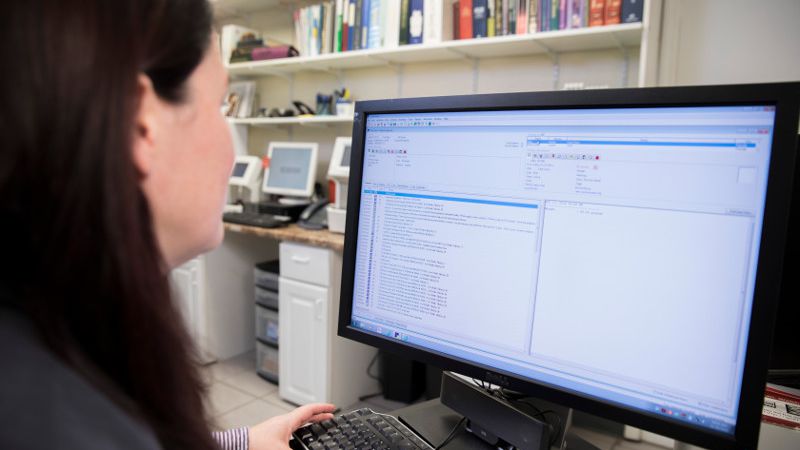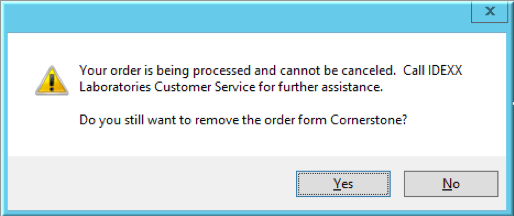IDEXX Cornerstone Software
News and information
The IDEXX Reference Laboratories Directory of Services updates daily so you have access to all available diagnostics (Cornerstone 8.4 NEXT and higher only). If you do not have Cornerstone Software setup to automatically update prices for you, here are two ways you can review and update your reference lab pricing efficiently.
User feedback fuels some of Cornerstone’s top features, and adding a VetConnect PLUS tab to the Patient Clipboard was one of them. Now VetConnect PLUS pulls clients email addresses directly from Cornerstone, reducing data entry time and errors. And in late October, the IDEXX Reference Laboratory window gets a new look to improve visibility and workflow. Read more details on those improvements, as well as helpful VetConnect PLUS tips like how to view radiographs, cancelling orders, updating doctor information or addressing missing information notices when printing client summaries.
Electronic submittal cancellation is a fast, easy way to cancel IDEXX Reference Laboratory orders right from Cornerstone. And it doesn’t just save you time: it also reduces orphan charges and not-requested results too. Here are a few things to keep in mind to make sure tests are truly canceled and not billed to the practice. While some of these may seem a no brainer, following these will address both expected and not expected orphan/not requested results and really make it easier for you!
Clients with similar names. Multiple owners of the same pet. Dozens of dogs named Duke. We’ve all spent precious time searching for a patient or client—only to find that we’ve turned up the wrong one. Learn how 9.1’s client/patient search tool is a game changer, and a little refresher of search options and overlooked search methods.
Don’t let the report name (or report group name) fool you; this is a very handy report when you are wanting to review a specific patient’s invoice history. Whether looking at the total spent, number of invoices, or staff IDs on the invoices themselves, the Treatment Report (Reports > Equine) can provide the information you seek. And when saved to Microsoft Excel, it can provide even more details!