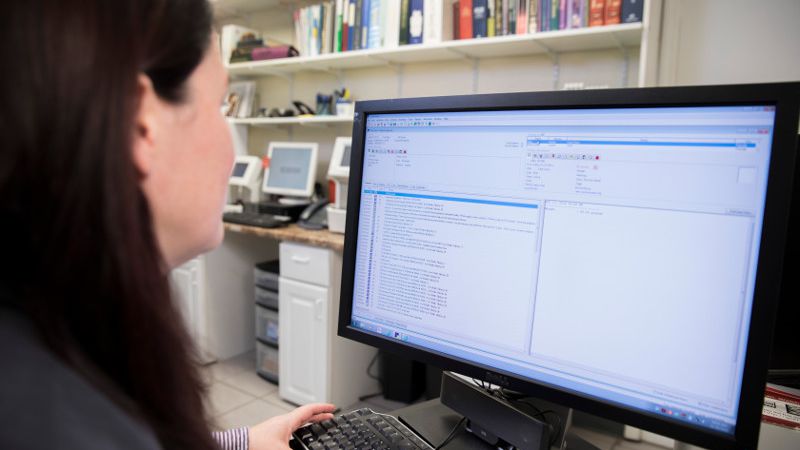IDEXX Cornerstone Software
News and information
The IDEXX Reference Laboratories Directory of Services updates daily so you have access to all available diagnostics (Cornerstone 8.4 NEXT and higher only). If you do not have Cornerstone Software setup to automatically update prices for you, here are two ways you can review and update your reference lab pricing efficiently.
After receiving your 2020 IDEXX Reference Laboratories pricing, you’ll most likely want to make changes to your reference lab invoice items accordingly.
Method 1: Update Lab Item Prices tool
My preferred method is to use the Update Lab Item Prices tool under the Activities > Lab Work menu. Why do I prefer this?
- It does not require exclusive use of Cornerstone Software
- The tool only displays items that need a price change based on current list price and your default or entered markup percentage.
- You can view all of your IDEXX Reference Laboratories items by simply unchecking the Hide rows with no invoice item price changes check box.
- You can elect to only increase prices or allow prices to go down based on the markup.
- You can view the list by item description or ID by clicking the column header.
- When using the same markup for all lab tests, you are done in less than six clicks!
- If you prefer to base your client lab fees on your contract (invoice) pricing and/or apply varying markup percentages, you can manually enter prices per lab item in a single window.
Method 2: Mass Markup tool
The second method is the Mass Markup tool (under the Tools menu). Since this does require exclusive use of Cornerstone Software, timing needs to be taken into consideration. Also, a current backup is highly recommended before proceeding. Items also display in ID order only. So why even use this method? The pricing advantages of Mass Markup include:
- You can apply a percentage or dollar value change to all items, or a list of items based on item type, class or even subclass.
- You can round the price to a desired value or apply a minimum amount.
- You can click Calculate to see the new price compared to the current price before applying any changes.
Here are the 2 tools side by side for comparison:
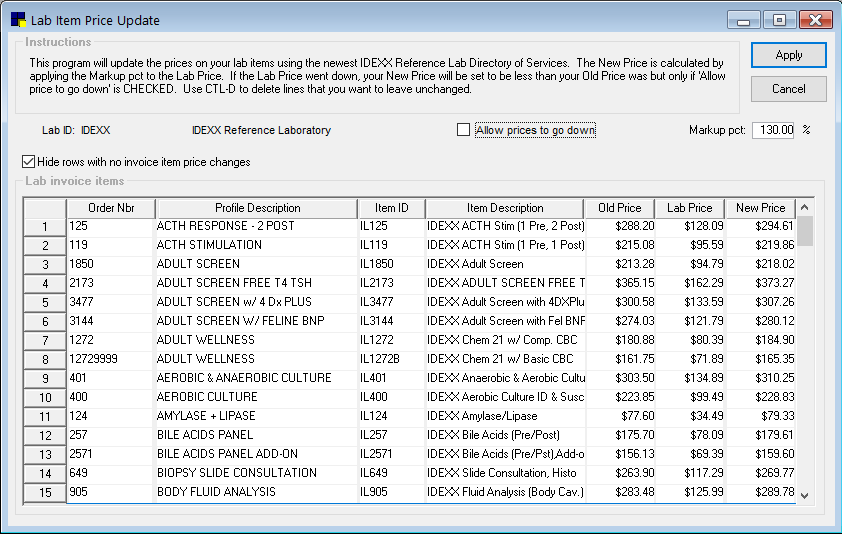
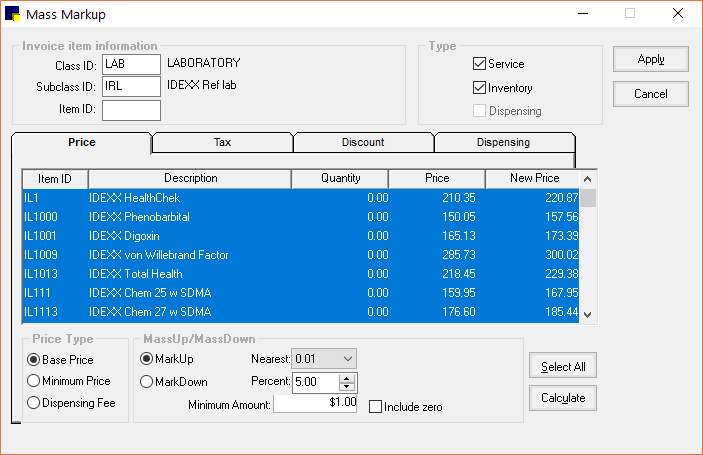
From either window, make sure to press F1 for more details and information!