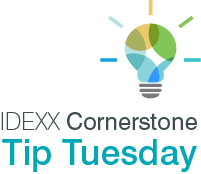IDEXX Cornerstone Software
News and information
Bookmarks are a useful hack that inserts information stored in Cornerstone—like patient age, breed, or species—into documents and templates. Cornerstone 9.3 includes 18 new document bookmarks for you to use, and expert Erin Peters is here with easy-to-follow tips on:
- What bookmarks are.
- The 18 new bookmarks in Cornerstone 9.3, including check-in information, vaccine brand, next appointment, and boarding notes.
- How to quickly set up bookmarks.
The new multi-select pick list function in Cornerstone 9.3 is an incredible time-saver and super helpful for ensuring that you’re accurately tracking and charging for every service and item. In this tip your Cornerstone expert Erin Peters fast-walks you through:
- The best reports to use to take advantage of multi-select pick lists, whether you want to see a list of all your pick lists, the contents of each of them, or pinpoint all pick lists that are embedded in groups.
- How to create new pick lists, or update or merge existing ones.
The latest version of Cornerstone is out, so Erin Peters is here with easy-to-follow tips on the best way to prepare for your upgrade, including:
- How to check if the upgrade is on your server.
- Picking the best time to upgrade and estimate how long it should take.
- Cornerstone 9.3 system requirements.
- What’s in the new upgrade.
- Training resources for you and your team.
The patient clipboard in Cornerstone has a wealth of information. And in this tip Cornerstone expert Erin Peters shares tricks to help you quickly find what you’re looking for, including:
- How to use F7 to move back through recent patients and clients, or F8 to move forward.
- Using commas while typing a patient’s first and last name to expedite searches.
- Filtering information in the patient summary tab to quickly find things like callbacks, check-ins or declined history items.
- Keyword searches that can zero in on data in patient history as well as medical notes.
Eager to start using Cornerstone’s inventory capabilities? Join Cornerstone® mavens Erin Peters and Michelle Campoli CVT CVPM, for this 45-minute tutorial on:
• Best practices for setup, linking and price breaks
• Five reports you’ll adore
• Tips, tricks and “hidden gems”