IDEXX Cornerstone Software
News and information
Price changes for IDEXX Reference Laboratories tests go into effect January 1, 2023. Here are some tips to review and update your lab fees efficiently!
- Let Cornerstone do all the lifting for you!
Do you apply the same markup across all your IDEXX Reference Laboratories tests? Do you want your medical team to have zero barriers ordering the tests they need without waiting for a new code to be set up? If yes, you can go on cruise control with a few clicks! Simply update your lab preferences and you are done.
Just go toActivities > Lab Work > Laboratories. Update IDEXX Reference Laboratories and:- Select Automatically update prices
- Clear Do not create items automatically
- Choose a Class ID
- Choose a Sub Class ID (if using)
- Enter markup %
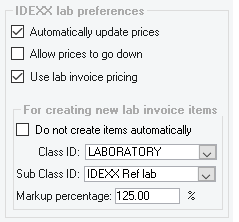
The entered markup % will be applied to existing lab items when you run end of day.If you are on Cornerstone 9.2, eligible accounts in the US have the additional option to use lab invoice or list price when using the above features. How cool is that?!
- Let Cornerstone help with the lifting
If you apply the same markup across all your IDEXX Reference Laboratories tests but prefer to update yourself or have your medical team only order the tests your practice prefers, simply use the Update IDEXX Lab Item Prices tool, also underActivities > Lab Work. Drop in your markup %, review your Current, Lab, and New prices side by side. If you want to see all your reference lab tests in the window, be sure to uncheck the Hide rows with no invoice item price changes check box. Click Apply and you are done!
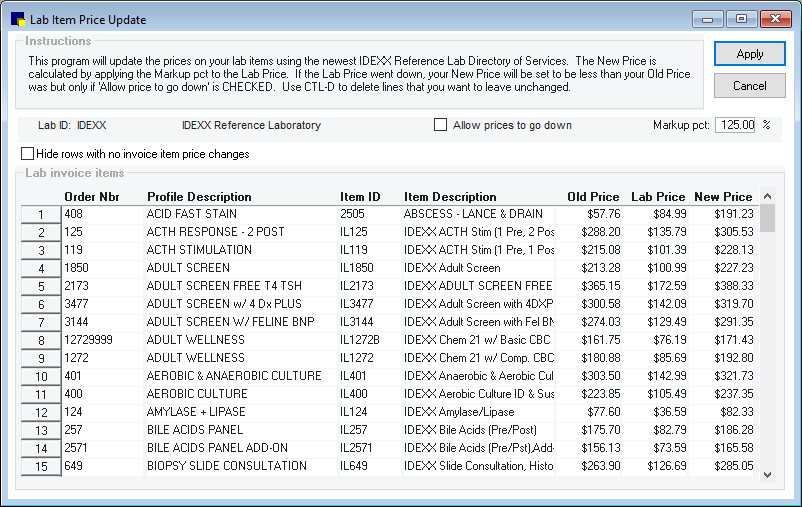
On Cornerstone 9.2 or higher? in the US? If yes, the option to use invoice or list price in your fee calculations is also available for eligible accounts. Just update your IDEXX Reference Laboratories preference as described above. - You want full control
No worries! Especially if you use a tiered pricing approach, the Update IDEXX Lab Item Prices tool is still your best bet. If you prefer to base your lab fees on the lab list price, no need to update your lab preference either. Simply open the tool, see your Current, Lab and New prices side by side. Enter your most common markup %, and TAB. Review and update your New prices individually. One screen, exclusive use is not required and you can sort the window by clicking any of the column headers. Easy peasy! Click Apply when you are done and off you go to other things on your to do list.