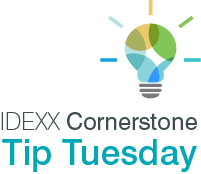IDEXX Cornerstone Software
News and information
We’ve updated Cornerstone with new templates to help you comply with California’s conversion to the PMP submission process for controlled substance reporting. Here’s how to find the new template and complete it in three steps.
Starting May 30, 2022, Google will stop supporting the use of third-party apps or devices that ask you to sign into your Google Account using only your username and password. But here’s the good news: if you currently send email from Cornerstone using a Gmail account, it’s easy to update your settings so that you won’t experience any disruption in service.
In 60 seconds you can probably type out 40 words—but you can speak nearly 200. Thanks to our friends at Talkatoo, you can dictate text into nearly any field in Cornerstone quickly and accurately.
Now’s the time to start planning your 2021 end-of-year close. And Cornerstone maven Erin Peters is here to help, with a 45-minute webinar on:
Keen to tap into the inventory magic in Cornerstone, but wish someone could show you how? Today’s your lucky day, because your friendly expert Erin Peters is here with six easy-to-follow tips on how to set up inventory in Cornerstone so you can then use its built-in reporting superpowers to keep an eye on things. In this bite-sized video Erin covers:
- Classifications and units of measure.
- Vendor set up.
- Inventory locations.
- Setting up invoice items correctly.
- Receiving old vendor invoices.