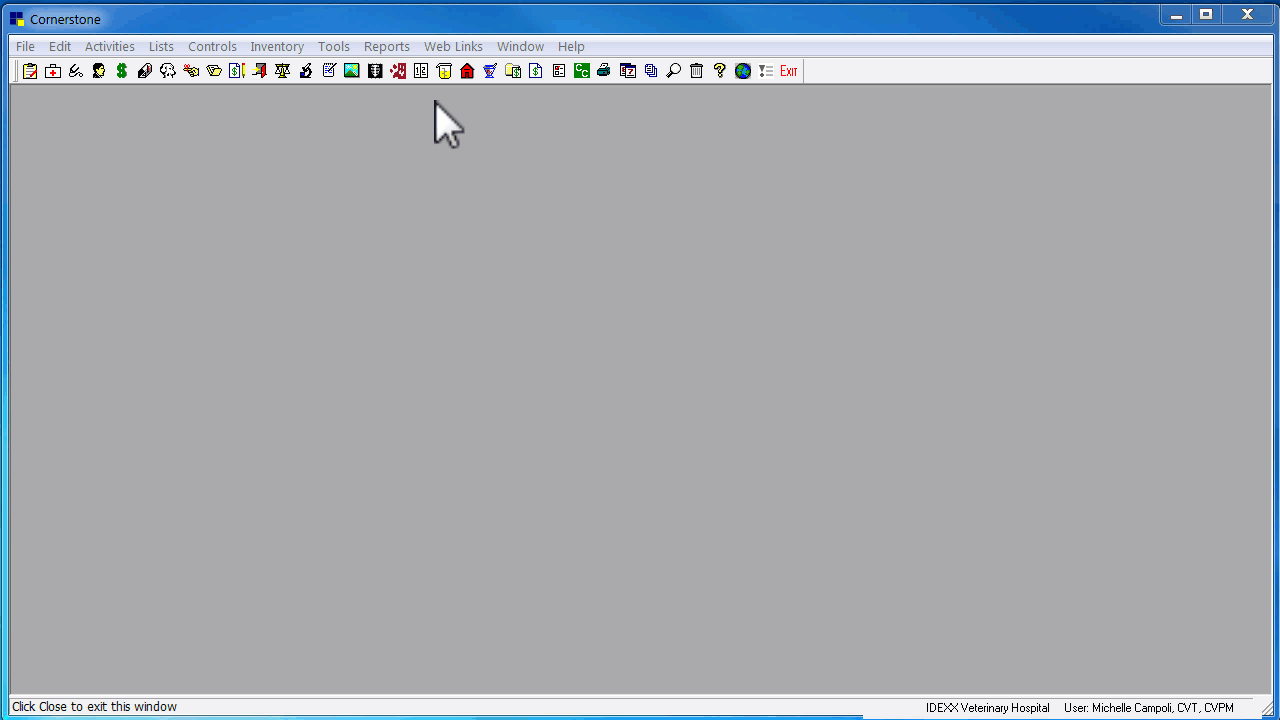IDEXX Cornerstone Software
News and information
Classifications are a great way to organize your clients and patients within Cornerstone. Perfect for defining client/patient “types”, setting alerts, building reports, and sending client communications. Getting started is easy:
Go to Controls > Classifications > Client
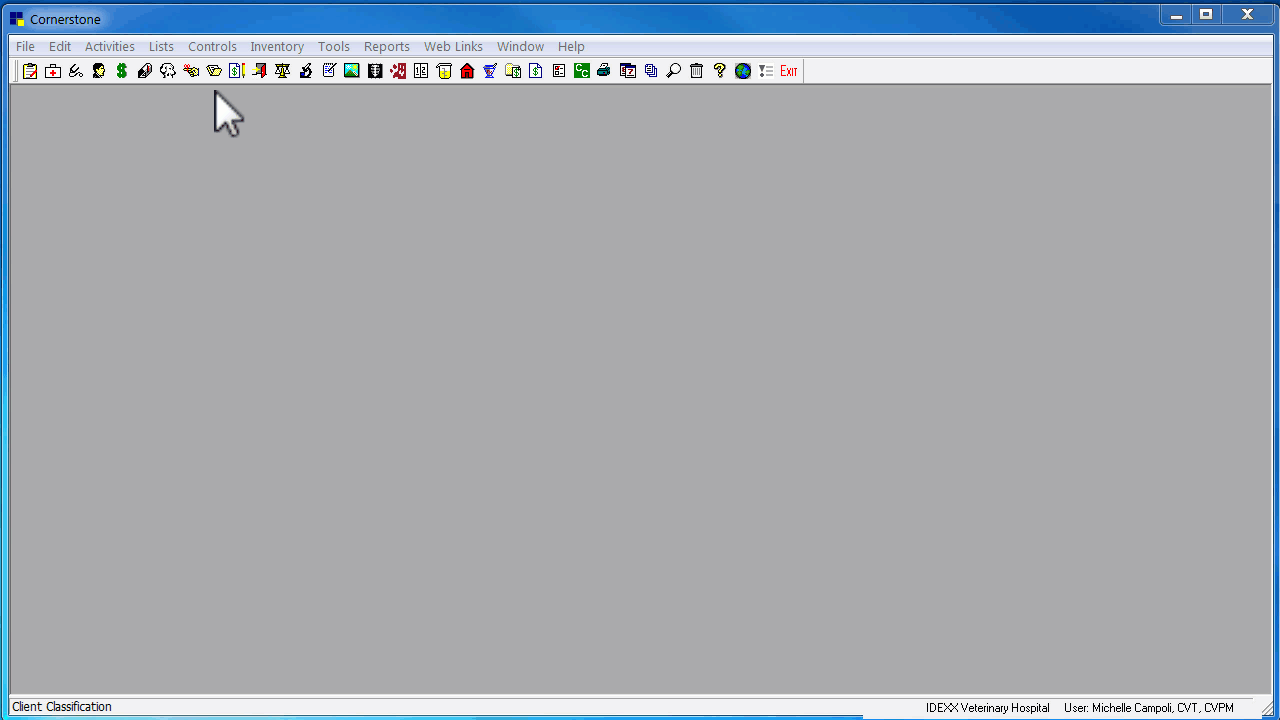
Go to Controls > Classifications > Patient
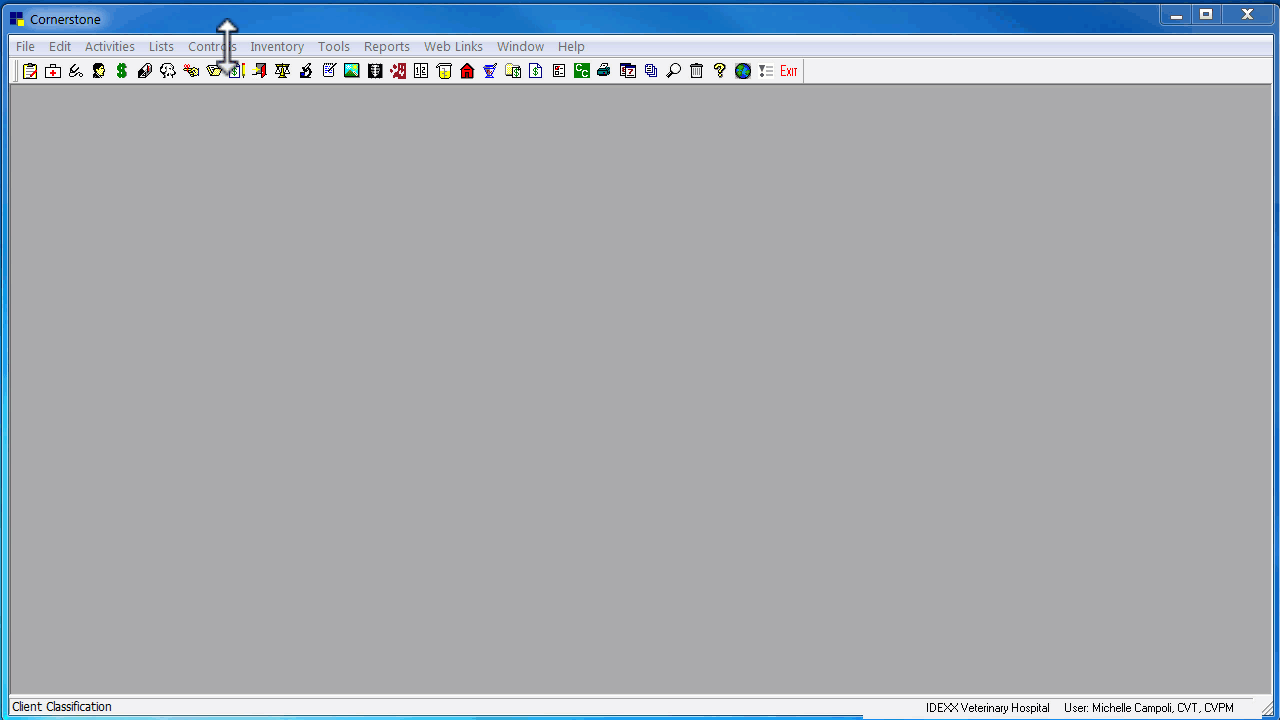
Then update existing clients and patients and assign accordingly when adding new:
Update existing client:
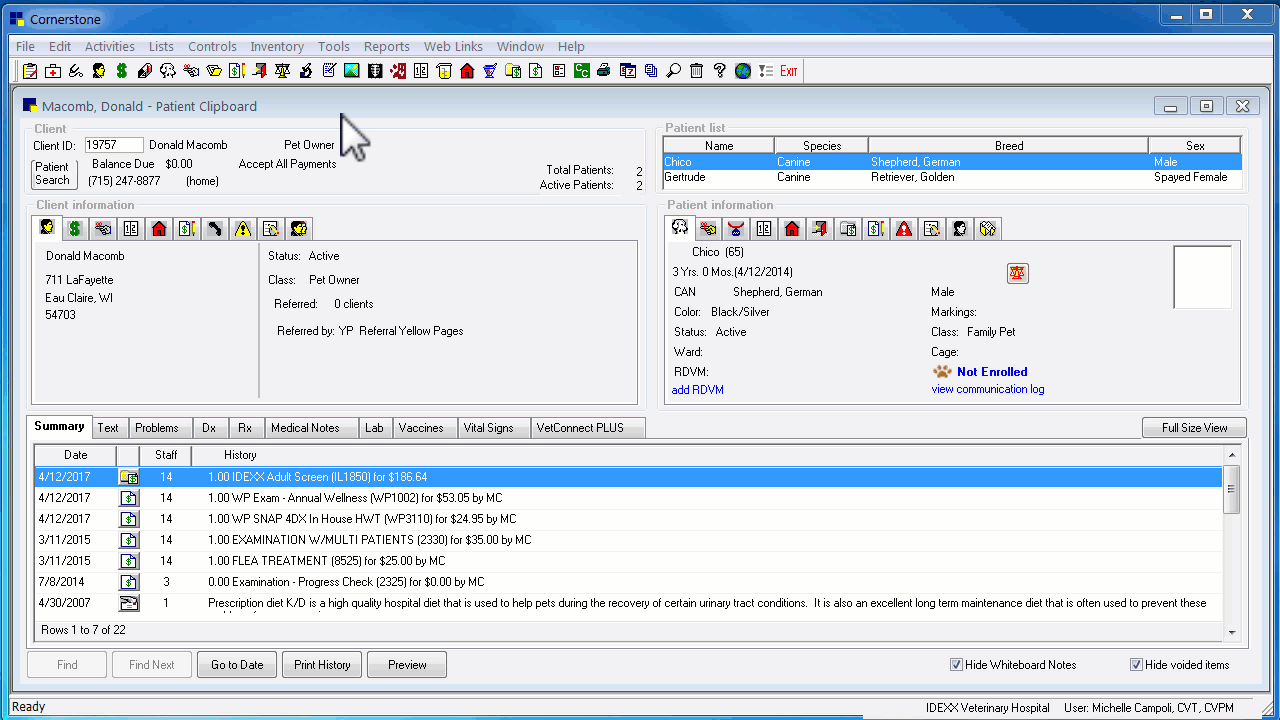
Assign new patient:
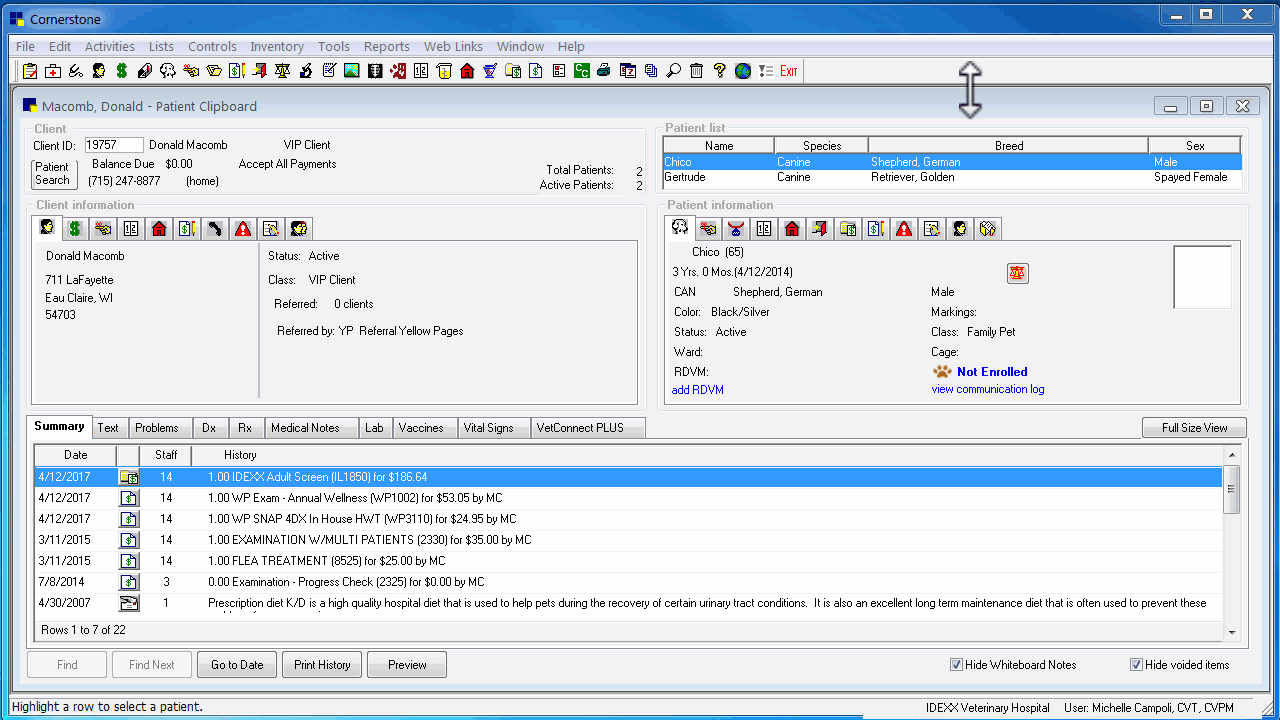
Classifications will also come in handy as a report filter when using the Client Master Report or for marketing to a specific group of clients/patients – like sending invites for an open house event. And use the Client Patient Report Builder to quickly generate mailing labels.
Client Master Report:
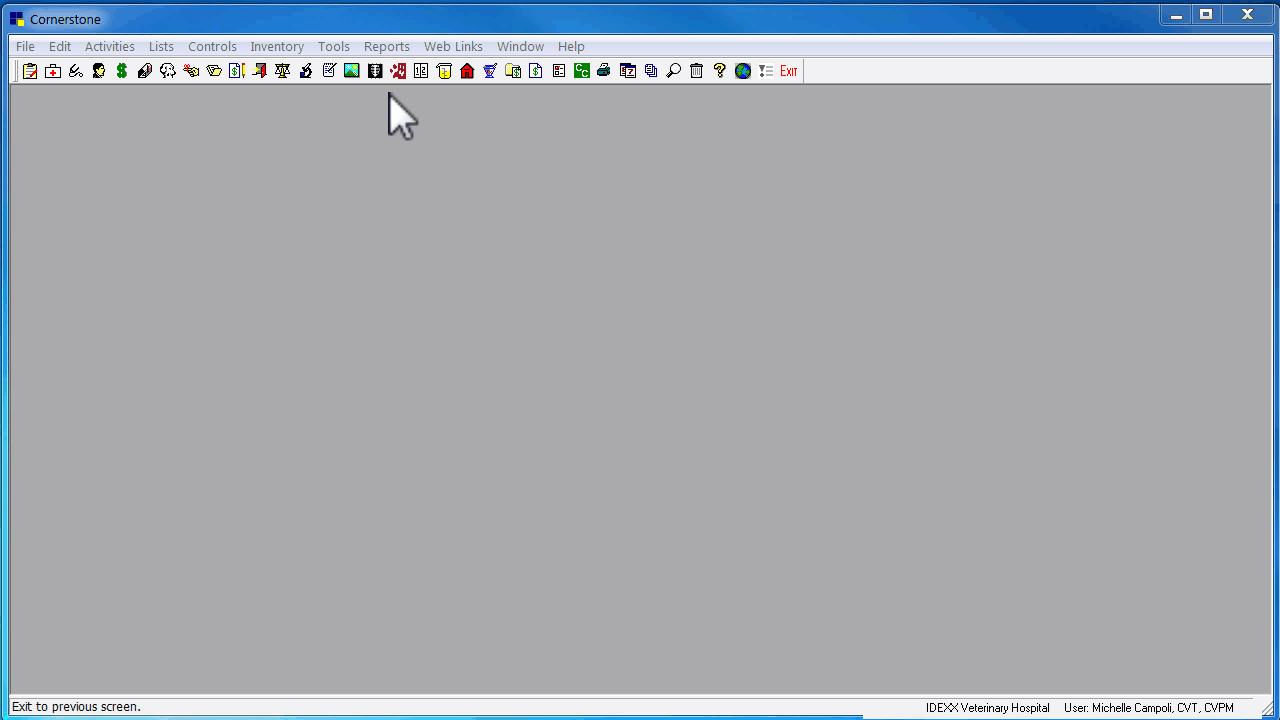
Client Patient Report Builder: