IDEXX Cornerstone Software
News and information
Spring is just around the corner, even according to Punxsutawney Phil’s prediction. Here are some good housekeeping tips for your Cornerstone software and network.
Software spring cleaning tips
-
Clean up your client list: Clean up client searches and reporting by inactivating clients not invoiced in ‘x’ years. Did you know when inactivating a client, all patients are also inactivated? Use the Client and Patient Report Builder to find clients not invoiced since a designated date.
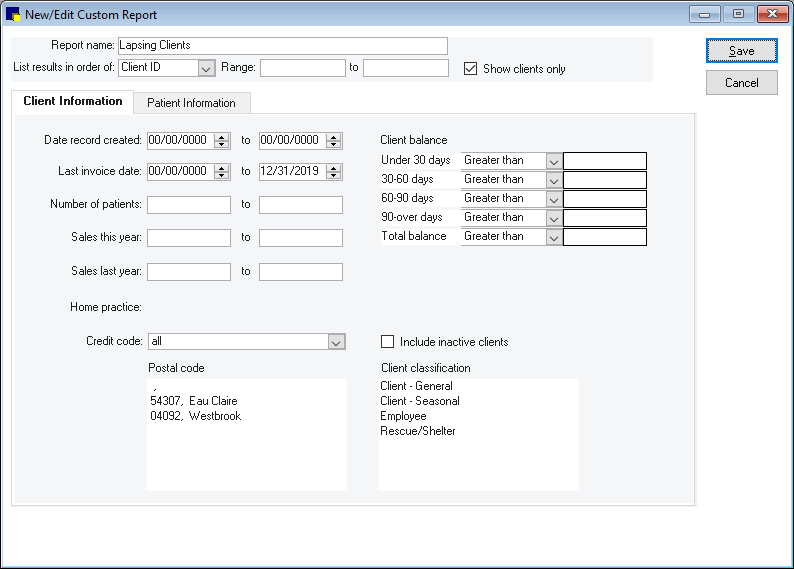
- Don’t forget patients: You can also do this for patients using the same Client and Patient Report Builder by using patient last visit date as criteria.
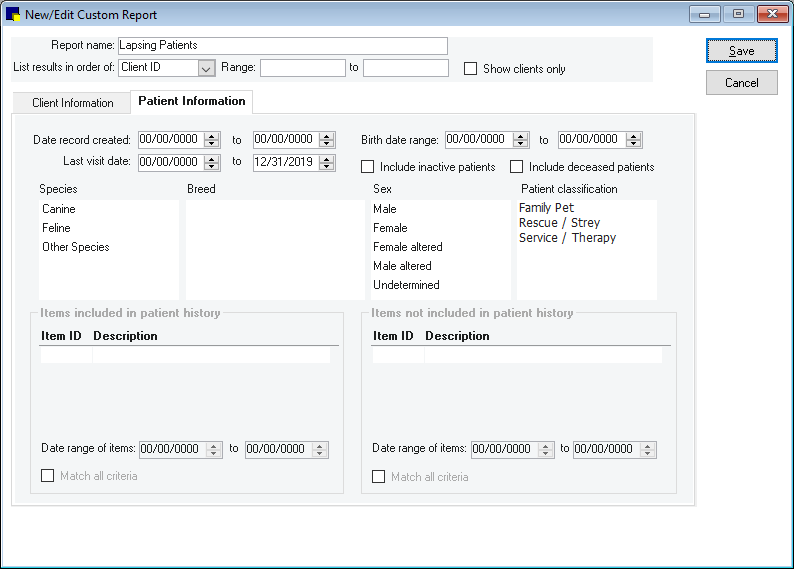
Training tip: always search by client name, email address, and phone using “include inactives” before adding a new client in order to avoid duplicate accounts for returning clients.
Reporting tip: you can use the Snapshot report to view number of active and inactive clients under the Practice group on a monthly basis. Use F1 for even more information on this reporting tool.
F1 is the contextual help tool in Cornerstone. Content displays based on the active window and is also searchable. It is updated every Cornerstone release.
Network housekeeping tips
- Backups: You should already be backing up daily (using a primary method), if not more often (using a secondary method). Whether using an IDEXX provided solution or other backup type that is readily retrievable, do make sure those backups are not only secure, if using local means, but also valid. Did you know that the IDEXX Data Backup and Recovery service will not only provide an offsite and secure backup for you, it will also notify you if there are any issues with the data?
- Hardware: Restarting your network server weekly not only keeps IDEXX application services running smoothly, it also ensures any Windows updates are installed without delay. The same goes for your ‘thick’ workstations; if not shut down at end of the day, restarting weekly will also help keep Windows up to date, as well as keeping RAM free for use with applications.
- Upgrade restarts: Did you know that a Cornerstone upgrade requires a restart within 24 hours of installing the newest Cornerstone version? This is especially true with Windows* Server 2019 and Windows* 10 computers with fast startup mode enabled, as shutting down does not reset the system uptime which is used as part of the pre-install check.
- Cleaning, literally: Even with curbside workflows, pet hair is still the bane of many a computer. Don’t let a dirty computer shorten its lifespan. Using compressed air only, make sure the computer is shut off and unplugged before cleaning. Also, make sure your server and all workstations have good ventilation to prevent overheating.
More recommended maintenance routines