IDEXX Cornerstone Software
News and information
Checking patients into your practice is an important function. Not only does this add the patient to your Census List (F3), Daily Planner Checked-in tab and into Smart Flow, it also populates the patient record as well as enables count and reporting on patients checked in and out times.
Did you know it is recommended to check in from the Patient Clipboard? Especially in these days of curbside workflows, when you’re often checking the patient in while on the phone with the client, ensuring you have the correct client contact information is crucial. While the Patient Clipboard is just a right-click away from the Appointment Scheduler, confirm the client’s information is up to date with a couple clicks, then another right-click on the patient will get them checked in. Pretty simple—but still a lot of clicks!
With the Patient Clipboard open, you can also answer any other questions the client may have, such as when their next appointment is or their current balance; enter a payment; or make updates to either the client or patient to capture a new email address or change the spelling on Jasper to Jaspurr.
With Cornerstone 9.2, launched June 2020, the check in process became even more efficient by saving at least four clicks per check in! The all new and much improved Check-in/out window offers many user-requested enhancements:
- View all client phones now display as does their email address
- Spell check appointment notes
- See future scheduled appointments for the patient
- Record staff ID of person checking the patient in
And if that wasn’t enough to get you excited and improving your workflow, additional functionality is also at your fingertips from this single screen:
- You can now EDIT client and patient information within the window
- Access the Client Account window to review past invoices, make a payment, etc.
- Refresh the window
- Schedule an additional appointment
Cornerstone 9.1
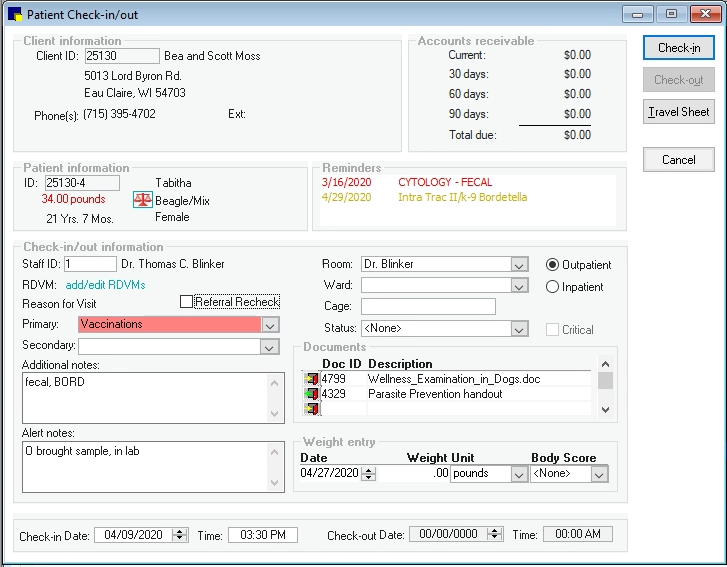
Cornerstone 9.2
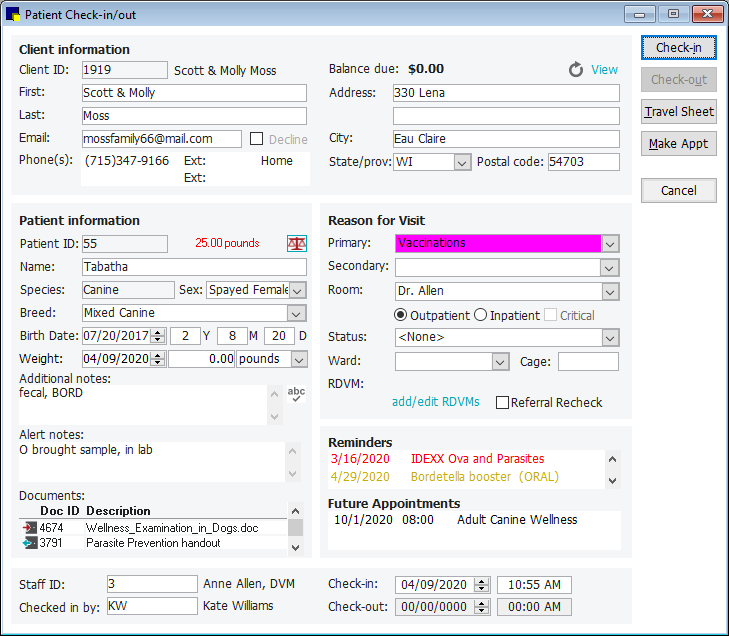
With these enhancements to the Check-in/Out window, checking in from whatever window is convenient to you is consistent, whether it remains as the Clipboard, or you prefer to use the Schedule for Today, Client and Patient Search, Daily Planner. It’s up to you.
Other 9.2 highlights:
- Integration with SmartFlow Patient Workflow Software
- Improved credit card processing
- IDEXX WebPACS ordering
- Void incorrectly entered patient diagnoses
- Enter vendor credits on inventory receipts
- And more!
Excited? Learn more about Cornerstone 9.2 and how to get it at your practice.
Stay safe out there!
