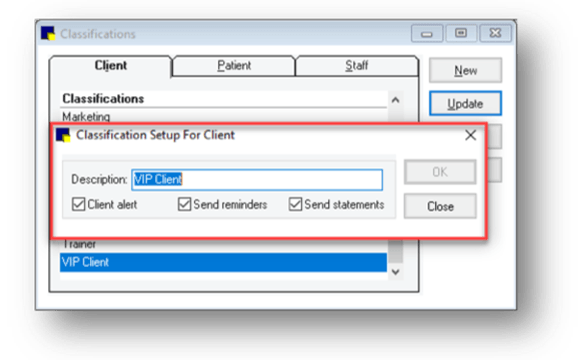IDEXX Cornerstone Software
News and information
In this introduction to some of the most popular reports in your Cornerstone Software, host Erin Peters covers:
- Finding and navigating reports
- Popular reports
- A sneak peek at what’s coming in Cornerstone Software 9.3
- Tips, tricks and “hidden gems”
You’ve received your Medical Reminder Recipient list, now what?
By following these eight simple steps, you can review your data by grouping your clients by their client id. It will show you which services each patient is receiving a reminder for, the method of delivery, and the due date (coming due or past due).
Your clients are very important, and the ones that earn the top ranks among your team and on your reports are especially so. Do you have these particular clients identified to quickly obtain a list of them to send out a holiday card or token of appreciation? Let’s show you reporting options to help you do that!
Ever have a challenging client situation occur and you need to document it? Where do you put it in Cornerstone, since it is not necessarily patient history (unless the situation impacts patient care and safety). Afterall, you may want the information to be internal only, and not visible/shareable outside the practice through patient records.