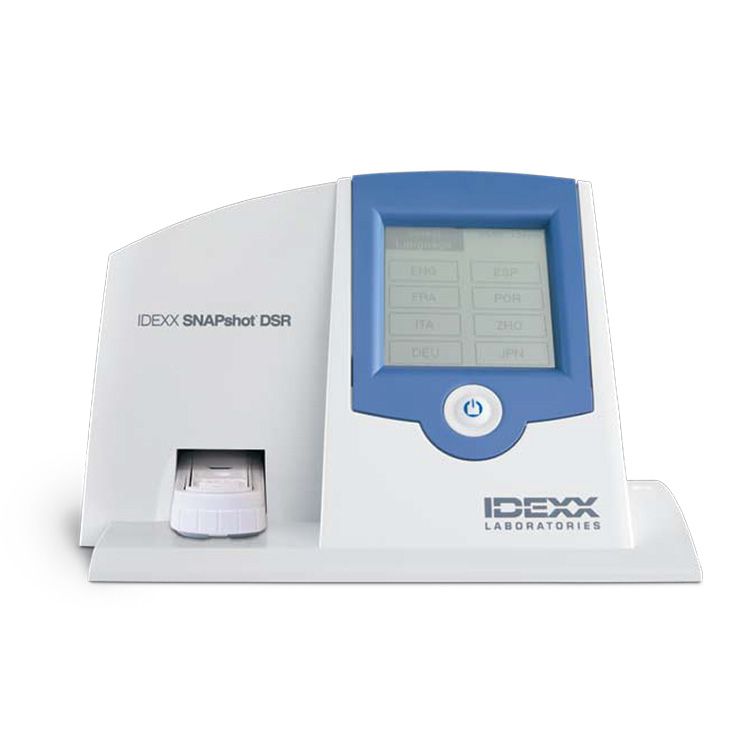
SNAPconnect Software
Download Free SNAPconnect Software for Your SNAPshot DSR Reader
SNAPconnect software lets you connect your SNAPshot DSR Reader to a PC.
With SNAPconnect software, you can control the reader from your PC, download records to your hard drive and display, customize and print reports.
NOTE: You will need a serial or a USB A/B cable to connect the reader to your PC.
Download the SNAPconnect Software Operator's Guide (PDF, 314 KB)
To download the SNAPconnect software:
- Start your reader.
- From the Main screen, select Utilities, then System Test.
- Download the appropriate version
- If the Micro Firmware Version is RevJ
SNAPconnect software, Rev J. (5.9 MB, .zip file) - If the Micro Firmware Version is RevP
SNAPconnect software, Rev P. (7.1 MB, .zip file)
- If the Micro Firmware Version is RevJ
NOTE: If you ever receive a "Sync Mismatch, Please Upgrade" error on your reader, the wrong version of SNAPconnect software is installed.
If your software version is not here, please contact technical service at 1-800-321-0207.