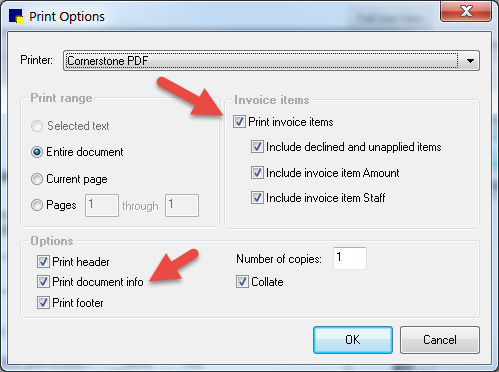IDEXX Cornerstone Software
News and information
Do you find yourself “turning off” the document info and invoice items options from the print window every item you print a document from Cornerstone? You can fix this with just a couple clicks by customizing your default print settings!
Go to Controls > Defaults > Practice and Workstation > Documents. Then select the settings that best fit your practice’s needs and click OK:
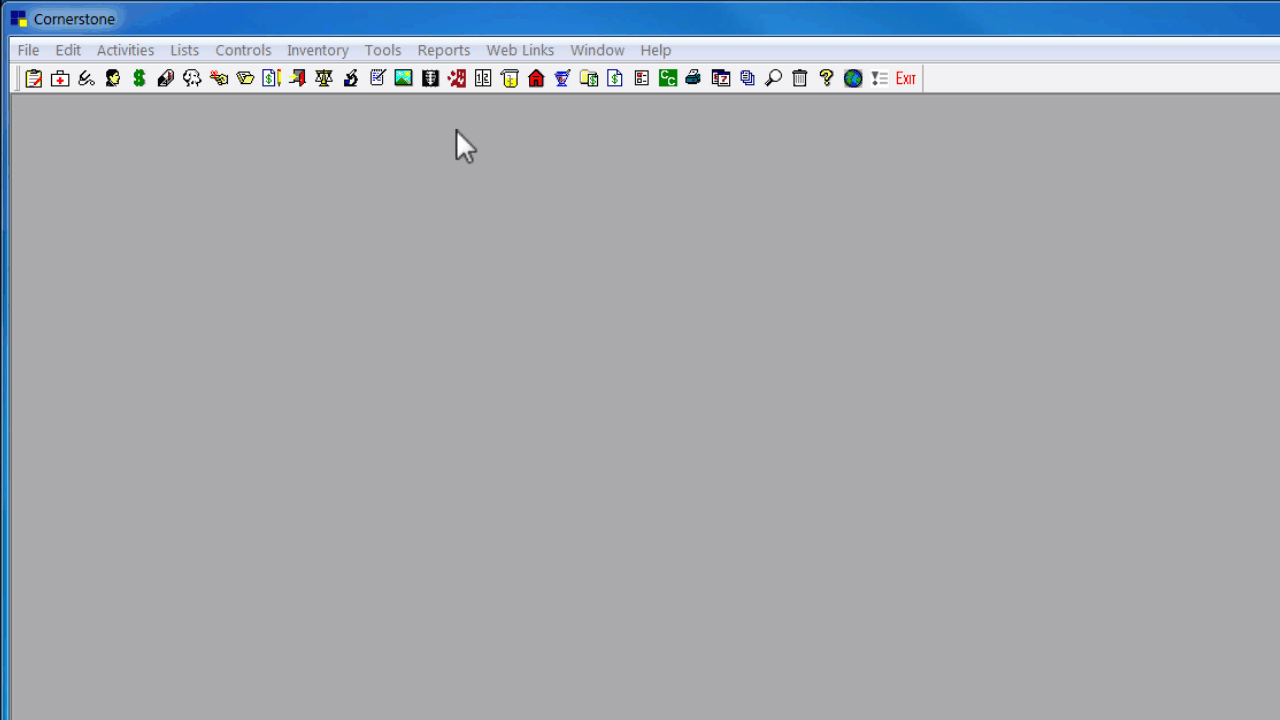
Here is a closer look at the Print Options window: