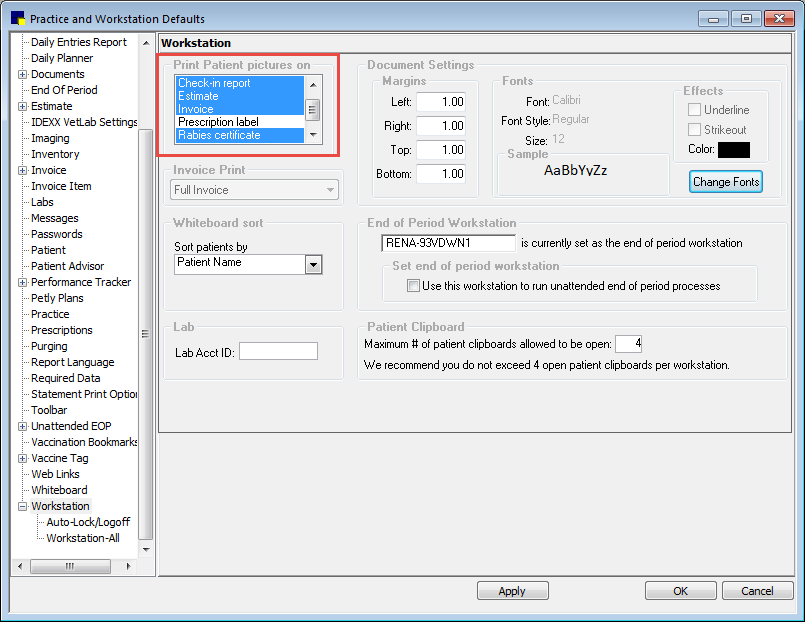IDEXX Cornerstone Software
News and information
2 nationally recognized organizations sponsor dog adoption events in October: American Humane and ASPCA. Here are 4 simple ways you can use Cornerstone to get these pets (and their owners) set up for success in your database.
1. Use a specific ‘post adoption’ exam code to track how many of these lucky pets start their new life at your practice.
- Remember to use a client friendly description as it will print on their invoice.
- Attach departing instructions to congratulate them on their new addition! (Lists > Departing Instructions)
- Have the exam generate a call back reminder as well as the appropriate wellness exam for their age.
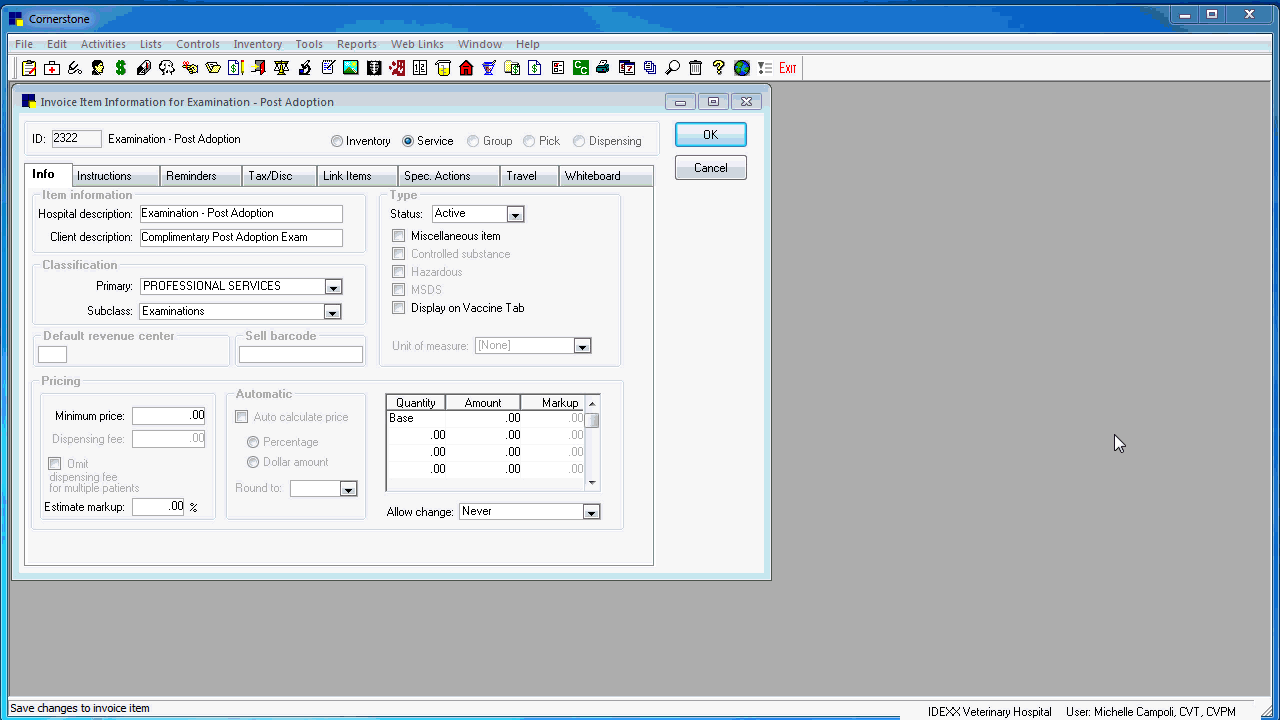
2. Use a ‘Scan for microchip’ to add value to the visit and more importantly, prompt for a chip number using the ‘microchip special action‘. They don’t have one? Great time to make the recommendation! And don’t forget departing instructions so they can read about microchips on their invoice after the visit. Note: make sure your microchip implantation code also has this valuable special action as well.
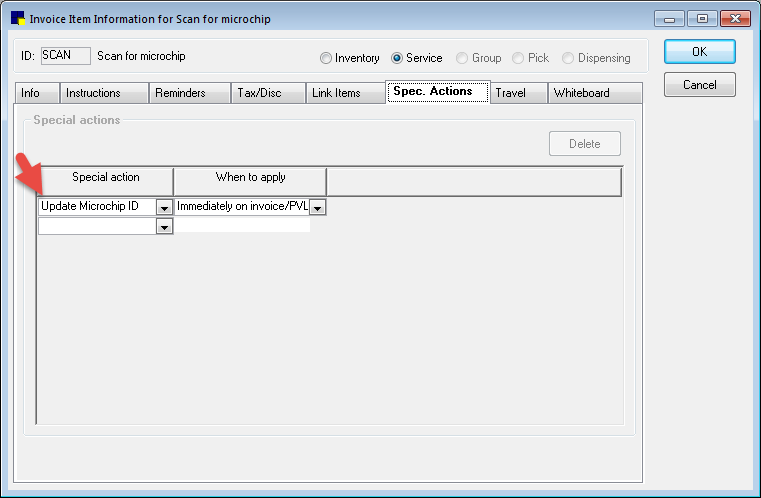

3. Take a picture! Who doesn’t love seeing their pet’s picture? Once captured, add it from any window that displays the patient picture field.
- Right click and select Capture from file
- Navigate to the picture’s file location and select it
- Crop and rotate as needed using right click and select Update
- Note: image file size should not exceed 500kb
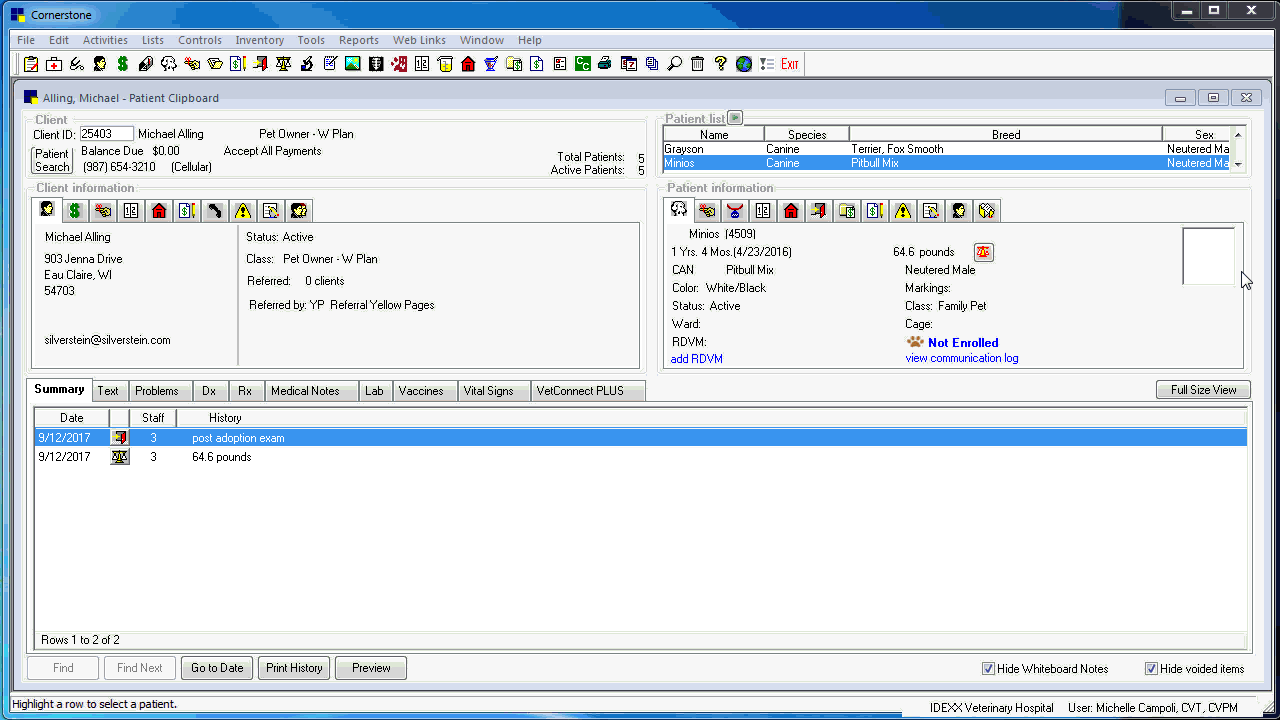
4. Make sure those big brown eyes show up on your check-in reports, invoices, and rabies certificates.
- Per workstation, go to Controls > Defaults > Practice and Workstation > Workstation
- Make your selections and click OK. Repeat at every workstation the selected documents would print from.
- Note: you can also use the picture as a bookmark in your documents using the File Description for Imaging and the Field Description for Patient Picture