IDEXX Cornerstone Software
News and information
Going paperless can seem like a daunting task, but it doesn’t need to be! Here are 5 tools within Cornerstone to help make the process easier:
1. Starter medical note templates
Cornerstone has medical note templates designed to help you easily create medical records and patient report cards. These documents can be used as-is or customized to your preferences. And they can be emailed, printed, or shared on Pet Health Network Pro Petly Pages with the click of a button. Templates include top reasons for visit like: skin/dermatology, ears, eye, limping/orthopedic, and vomiting. Plus, preventive care visits for all three of the life stages for both dogs and cats are also available.
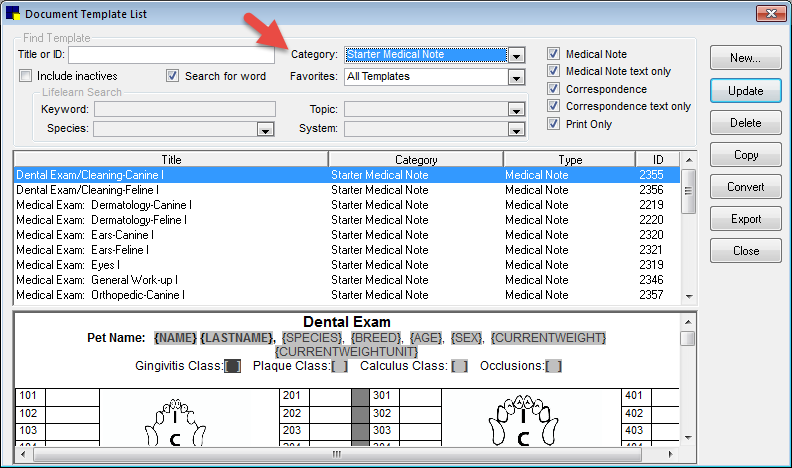
2. AAHA Diagnostic Code list
A standard in the veterinary industry, this list is automatically available within the Cornerstone database for all recently install systems. If you don’t have the list, you can request to have it imported into your database here.
3. Daily Planner
One big barrier for going paperless is that doctors worry they will forget to finish their records if the physical chart is not on their desk. The Daily Planner is like a virtual desk that can be viewed for a specific staff ID (i.e. Doctor) or for all staff. Easy to use tabs (like stacks of charts) show patients that have checked-in, tentative medical notes (records you need to finish), incoming lab results and pending charges. Now your desk is always as close as the nearest computer!
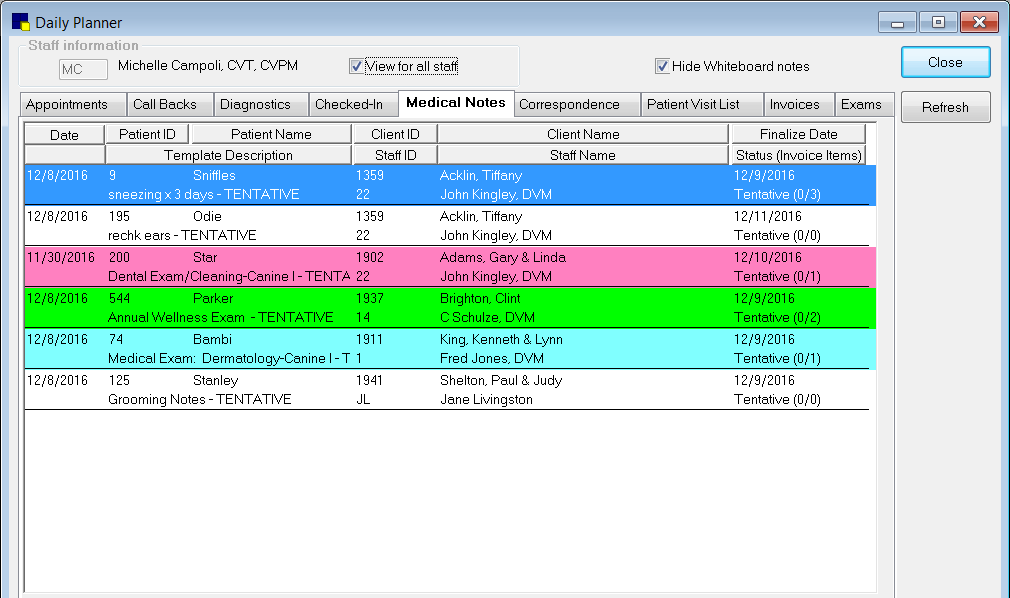
4. Integrated diagnostics with VetConnect Plus and IDEXX PACS
If you have lab results and images within Cornerstone – congrats! Your already paperless! This information is stored in your patient’s electronic record, which means no more pages of results or hard films. All IDEXX results (reference lab or in-house) can be viewed side-by-side with VetConnect Plus directly through the Patient Clipboard or the Daily Planner. And all images can be viewed from any computer, how cool is that?
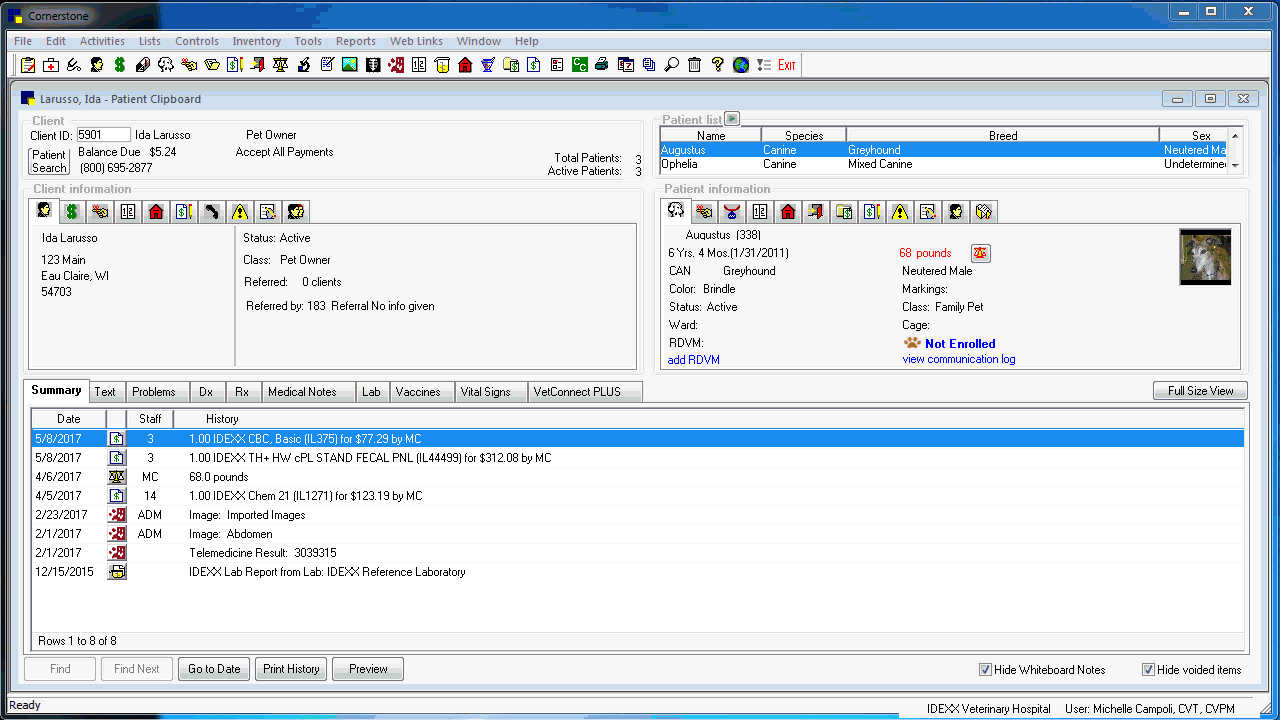
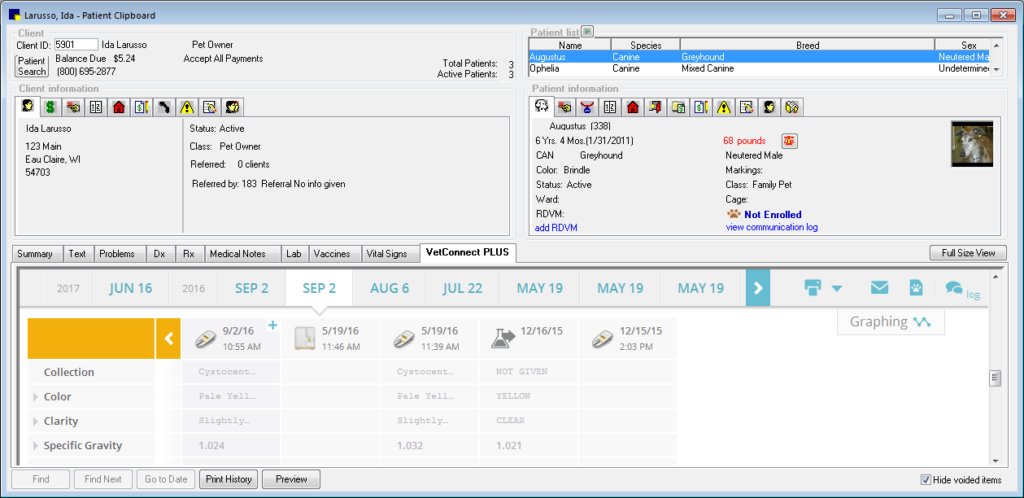
5. Touchscreen signature capture
Estimates and consents can be signed by the client electronically. The signed document is then stored within the patient record – pretty slick! All you need is a touchscreen laptop and Cornerstone 8.4 NEXT or higher, then follow these steps:
- Add electronic signature options to your estimate defaults (Controls > Defaults > Practice & Workstations > Estimates)
- Ensure consent forms are setup as a document type (not title, or print only)
- Use the client signature bookmark
Plus staff signatures can also be stored under Lists > Staff > Signature. Then use the staff signature with password bookmark on any needed document’s.
